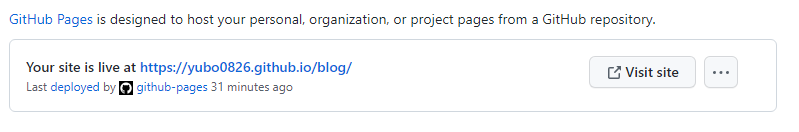步驟
建立 repository
首先在Github新建一個repository
打包專案
在
vue.config.js & vite.config.js內新增base key1
2
3
4
5
6export default defineConfig({
base: '/',
plugins: [
vue()
]
})如果你的repo為
<USERNAME>.github.io,那base為'/'如果你的repo為一般名稱,那base為
'/<repo-name>'儲存後,打包專案
1
npm run build
把專案推到Github
打包完後根目錄會出現
dist資料夾,此時目錄到這個資料夾下,創立一個git repo,分支名稱為gh-pages,push到Github上。1
2
3
4
5
6
7
8
9git init
git add .
git commit -m "deploy"
git branch -M gh-pages // 這個指令可以創建並移動到該分支上
git push -u 遠端url gh-pages在Github repo → Setting → Pages,選擇branch,資料夾不用動(預設root),之後按Save
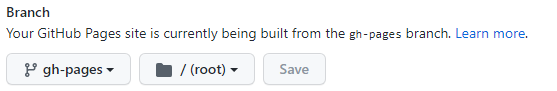
成功後,會出現以下這個,點開網址,就可以看到專案