安裝Google Cloud CLI
https://cloud.google.com/cli?hl=zh-tw
教學資源
官方文件教學
其他教學
影片教學
https://www.youtube.com/watch?v=4Z79lmOpHGo&ab_channel=GrandReality
upload media config 設定
教學網址
先在gcp的cloud storage建立一個bucket
Create buckets | Cloud Storage | Google Cloud安裝套件
1
yarn add strapi-provider-upload-google-cloud-storage
建立
/config/plugins.js1
2
3
4
5
6
7
8
9
10
11
12
13module.exports = {
upload: {
config: {
provider: 'strapi-provider-upload-google-cloud-storage',
providerOptions: {
bucketName: '<bucket-name>',
publicFiles: false,
uniform: false,
basePath: '',
},
},
},
}更改
/config/middlewares.js1
2
3
4
5
6
7
8
9
10
11
12
13
14
15
16
17
18
19
20
21
22
23
24module.exports = [
'strapi::errors',
{
name: 'strapi::security',
config: {
contentSecurityPolicy: {
useDefaults: true,
directives: {
'connect-src': ["'self'", 'https:'],
'img-src': ["'self'", 'data:', 'blob:', 'storage.googleapis.com'],
'media-src': ["'self'", 'data:', 'blob:', 'storage.googleapis.com'],
upgradeInsecureRequests: null,
},
},
},
},
'strapi::cors',
'strapi::poweredBy',
'strapi::logger',
'strapi::query',
'strapi::body',
'strapi::favicon',
'strapi::public',
];重新deploy到app engine,就可以上傳圖片!
修改Cloud Storage權限
到 GCP控制台,依照下圖更改設定

下方新增授予存取權
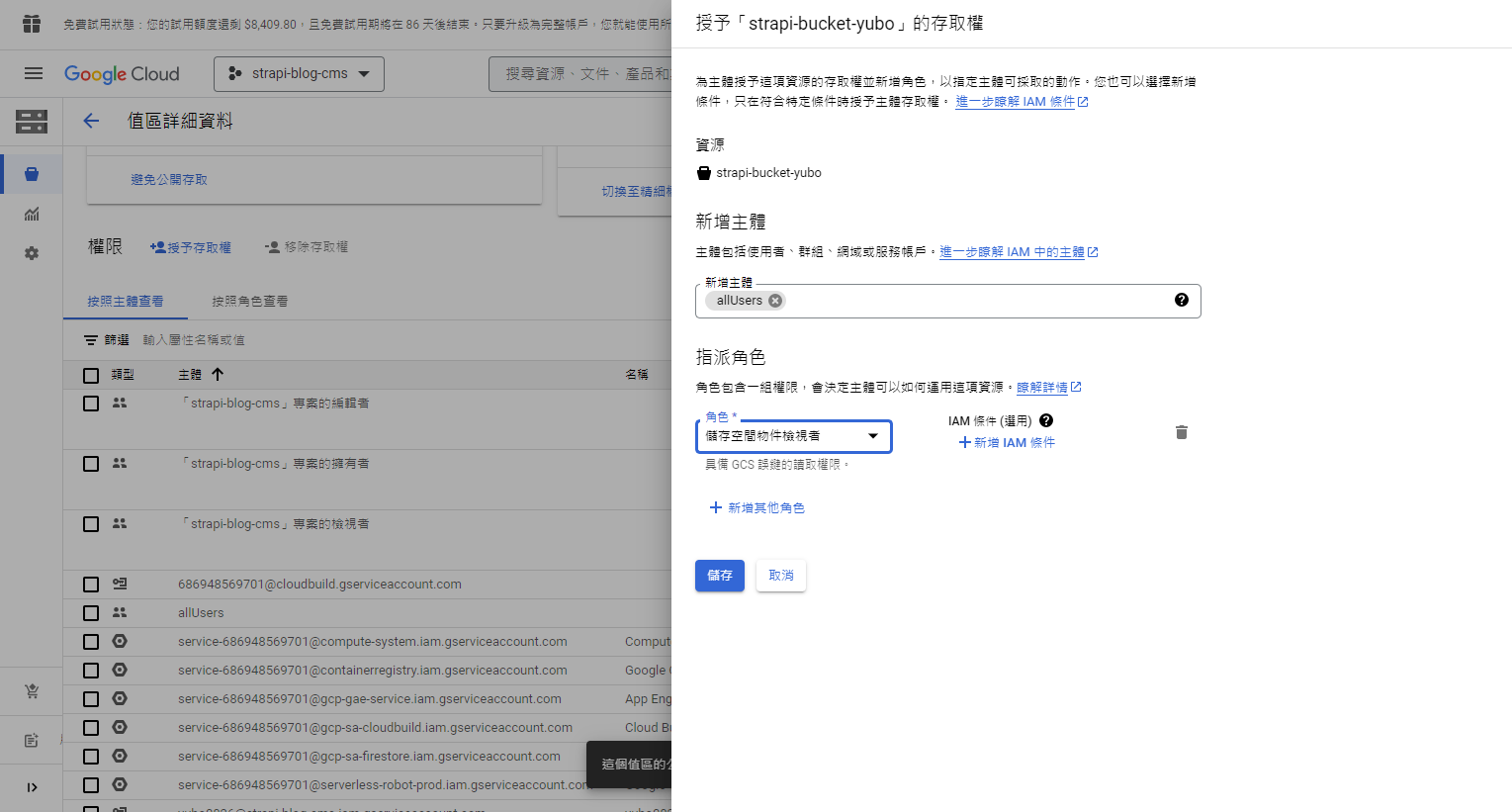
重新佈署
點開

到專案目錄下
輸入
1 | gcloud app deploy |
遇到的錯誤
1.
https://stackoverflow.com/questions/73870911/cannot-connect-to-postgres-database-from-strapi-on-google-app-engine
遇到這個bug,解決方法是啟用****sqladmin API****
2.
在dashboard→media library下載圖片

目前無解,但影響不大